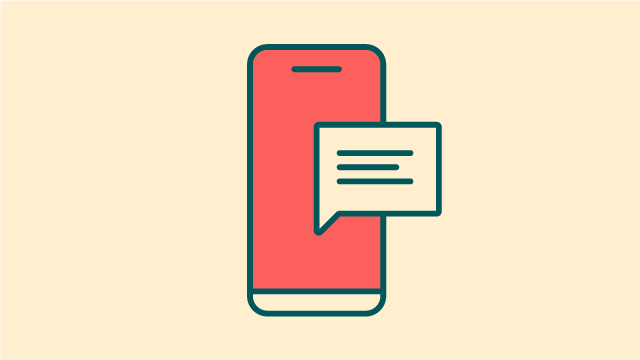Our security features include two-factor authentication. Here we explain what two-factor authentication is, how it keeps your account safe and what it means for you when you log in.
What is two-factor authentication?
Two-factor authentication, also known as 2FA, is an extra layer of security for your NS&I account. It’s designed to make sure you're the only person who can access your account – even if someone else knows your NS&I number or password.
It’s a second step to check that it's really you, so we're able to keep your savings safe and secure.
Keeping your money safe
As scammers are becoming more sophisticated, banks are introducing ways to make authentication better. Two-factor authentication helps to keep cyber criminals out of your accounts, even if they know your passwords.
How two-factor authentication works
Two-factor authentication uses at least two of three different types of identification information (or factors) to make sure it's really you:
-

Something you know
A piece of information that only you know, like a password
-
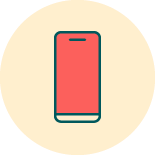
Something you have
A device that you own, like your mobile phone
-
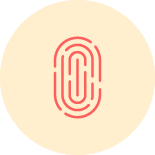
Something you are
A characteristic unique to you, like your fingerprint or your face
What happens when you log in?
When you sign in to your NS&I account, after entering your NS&I number and password, you’ll be sent a one-time passcode. This passcode can be sent by text message (SMS) to your mobile phone or an automated phone call to your landline – whichever you choose.
Your one-time passcode will be a unique 6-digit number and, for added security, it will only work for a short amount of time.
Simply enter this one-time passcode into the login page to prove that it's you to gain access to your account.
Once you’ve logged in for the first time using two-factor authentication, we’ll mark the browser or device you're using as trusted.
What is a trusted device?
A trusted device is a phone, tablet, or computer that you've already logged in to using two-factor authentication. We know the device is yours. This means you won’t be asked to enter a one-time passcode on that device again, unless your device has had a software update, you use a different browser, have cleared your cookies or are using private browsing (incognito mode).
The first time you use a one-time passcode
We'll also ask you to create a 6-digit PIN as an extra piece of security information. This is different to the one-time passcode and not used for web login.
Your PIN can help us check it’s really you if you need to contact us by phone or when you’re logging in to our NS&I mobile app.
Need more help?
To ensure the best experience, we recommend updating your browser software to the latest version, like Google Chrome web browser version 60 or later on Windows, Android, macOS and iOS.
If you’ve updated your browser (or switched to a different browser) and you’re still having problems, we recommend trying a few things to help resolve the issue: