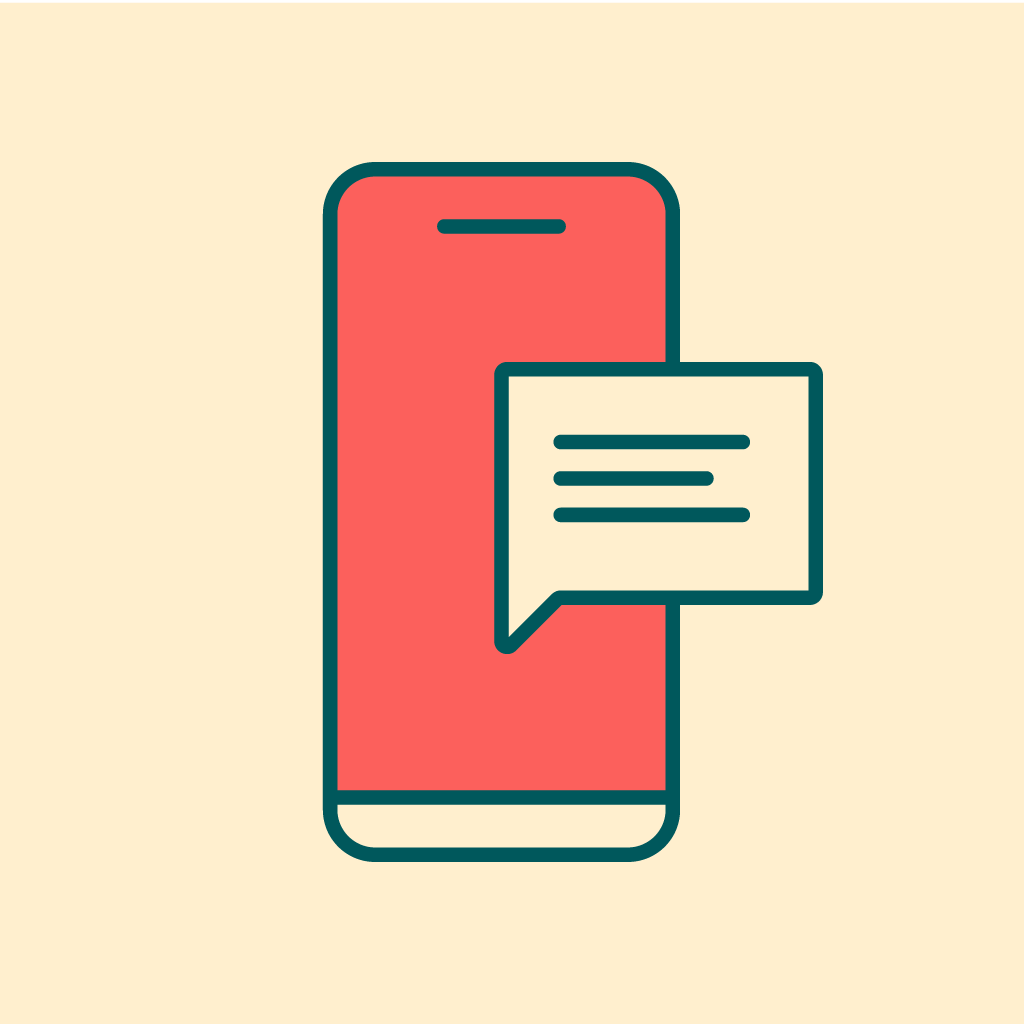How to spot a fake text message?
The aim of a fraudulent message – whether it’s sent by SMS, WhatsApp or other messaging service – is usually to get you to click on a link. This link will take you to a fake website that can steal your data and money or infect your device with a virus.
Phishing text message checklist: what to look for
Fake texts are often short and simple, but the fraudsters use cunning tactics to make them believable. They can even ‘spoof’ the mobile number they message from, so it appears in the same thread as a genuine contact such as your bank. However, there are a number of signs that the message might be fake, so here’s how to spot a suspicious message.
Be wary if you see:- An ‘irresistible’ product offer or prize from a number or company you don’t know
- An urgent alert about security, for example your bank account details have been compromised
- A message about a product or service you haven’t purchased or requested
- A delivery company demanding you pay a fee before they deliver a parcel
- An appeal from a family member asking you to send money
- Encouragement to click on an unknown link – if you’re not sure, visit the organisation’s website directly rather than clicking through
- A request for you to share personal data
- Language designed to create a sense of urgency or panic
- Messages sent outside normal business hours, especially if they’re very late at night or very early in the morning
How to check if a text is genuinely from NS&I
We’ll never send you a link in a text message going directly to our log-in page or ask you to enter your online banking details.
We’ll always use NSandI as the sender ID in any text messages you receive and sign-off with NS&I at the end of the message.
If you think you may have been a victim of a scam please call us immediately.
Please also report it to Action Fraud
What to do if you suspect fraud
If you’ve seen something that doesn’t feel right, STOP!
- Break the contact – don’t reply, click on any links or make any payments
- Check if it’s genuine: contact the person or company directly, using a phone number you already have and know is correct
- Forward the message for free to 7726 (this spells SPAM on your phone's keypad). This is a number that most mobile customers using UK networks can text to report unwanted SMS messages or phone calls.
What to do if you’ve already responded to the message
Don’t panic! What you do next depends on whether you’ve replied, clicked a link, sent information or made a payment. Take a look at the advice on the government’s new Stop!ThinkFraud website on what to do if you’ve been a victim of fraud .
Stop!ThinkFraud - National Campaign Against Fraud is brought to you by UK government in partnership with City of London Police, National Cyber Security Centre and National Crime Agency. stopthinkfraud.campaign.gov.uk/