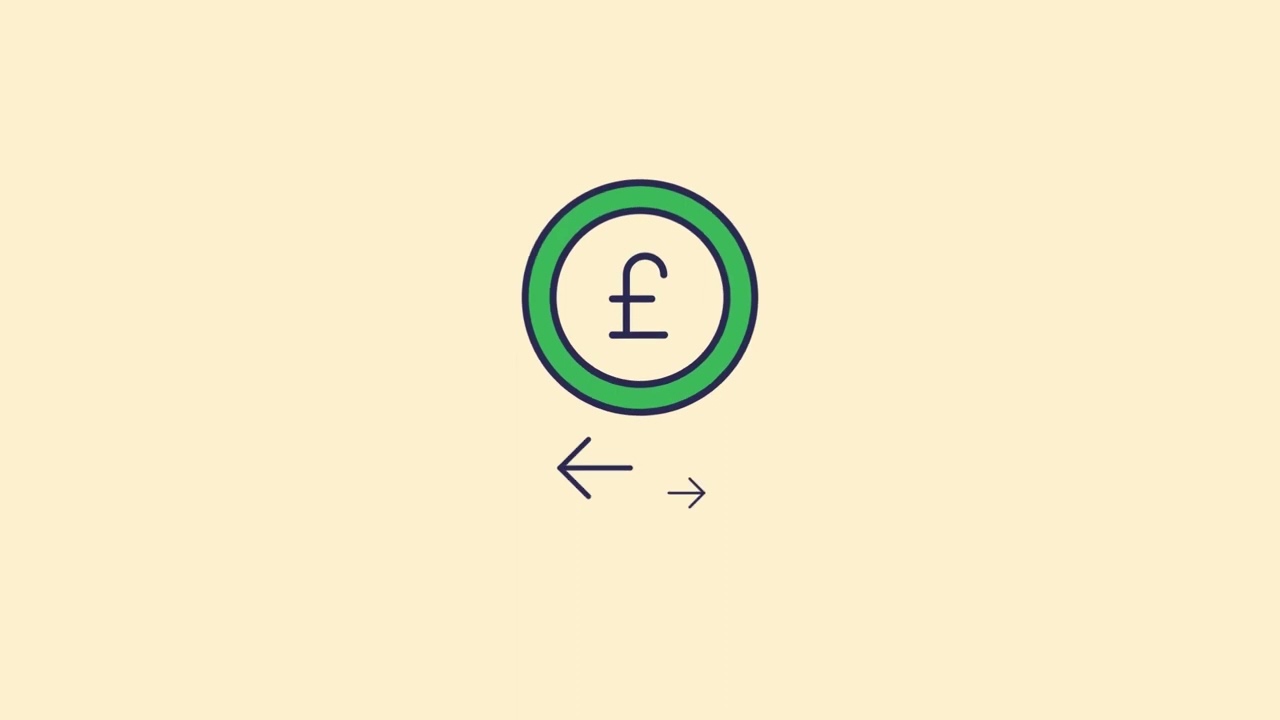Pay by bank account
A new way to top up your savings
We've introduced a new way to top up your NS&I savings accounts: Pay by bank account.
It means you can make deposits through our website without needing to enter your card details or any reference numbers, so it’s quick and easy to use. And it's highly secure as you will approve each payment through your bank’s app.
Since we introduced Pay by bank account, our customers have used it to make over 5 million deposits worth over £25 billion.
It makes it much easier and is very secure
Paul, NS&I customer aged over 70, Swindon
How it works
When you use Pay by bank account we’ll securely transfer you from our website to your bank’s app to approve the payment. Because you are doing this directly through your bank, you benefit from your own bank’s security. With many banks, you can also check your balance before any money leaves your account – putting you in complete control.
Approving a payment through your bank’s app on your smartphone or tablet is normally very easy, especially if you use your face or fingerprint ID to log in. You can also approve a payment through your bank’s website, but your bank may ask for additional security steps such as a card reader or one-time passcode.
What do I need to get started?
- An NS&I account that you can top up online
- A UK bank account that you can access online through your bank’s app or website
Is it safe?
Yes, it’s very safe. Pay by bank account is based on Open Banking technology, which has been established in the UK for over 5 years. We use a trusted provider called Ecospend to securely connect with all the major banks in the UK, and most of the smaller banks too. Ecospend is an authorised payment institution regulated by the FCA.
Find out more about Open Banking
How to use it
Watch our video on how to use Pay by bank account
Follow our step-by-step guide:
More FAQs